YouTube and IP adresses
- EXO-L YouTube Team

- Aug 24, 2021
- 2 min read
Updated: Apr 23, 2023
What's an IP address?
Imagine it as a regular address that shows where you are located in the network around the world. Each computer that accesses the Internet is assigned an IP, or Internet Protocol, address. This address identifies your computer from all other computers in the world.
An IP address is assigned to your device by your Internet Service Provider, and is a requirement to use the Internet. IP addresses are used to make the connection between your device and the websites and services that you use.
Public IP address (external IP address) is assigned to a router or network used for external communication outside of its own network.
Private IP address is assigned independently to all devices inside of a network. Is applied to each device.
Think of it as the Public IP address being your mailbox and your Internal IP address as you and each individual person from your family.
When the letters arrive at the mailbox they’re all meant for the same destination (your house’s address). From your mailbox, each letter will go to the exact person it was sent to.
The mailbox would be your router, which has an external IP address, and each person in your family would be a device, with an internal IP address.
An external IP address is what websites can and do have access to.
How does that affect streaming?
YouTube -- and ultimately Google, which owns YouTube -- can and does track viewers.
YouTube can track your IP address, meaning, even if you use several different devices or accounts, it will all lead to the same IP address, if you're using the same network/wi-fi, and YouTube will see that as a suspicious/bot behavior.
Should we use VPN then?
Rumors say YouTube can identify views that come from VPN, but no official confirmation about that. The best option is only to use VPN if you have no other choice, for example, if that's the only way to access YouTube in your country.
So what can we do?
If you can, use your mobile data to stream, because your device will have a different network, so also a different IP address. You can use it as a router and connect other devices to it.
How many devices can I use?
Again, no official info about this, so we can't say 100% sure, but maybe try to keep it at 2 or 3.
What about the accounts?
Use different accounts in each device and follow the streaming rules. We want to avoid creating patterns that can be seem as bot behavior at all costs, ok? Switch accounts every once in a while, refresh your browser, don't stream the same MV at the same time in different accounts, always put different MVs in between the main MV...
How many times can we stream the same MV a day?
Stream comfortably, and following the rules, as many times as you can. Avoid bot behavior at all costs. The rest is up to YouTube to decide which views are legitimate or not.
If I go somewhere else and connect to the wi-fi of this other place, will my IP address be different?
Yes, but take into consideration that if you try to connect several devices to the same Wi-Fi network, they will all have the same external IP address, so the rule stays the same.





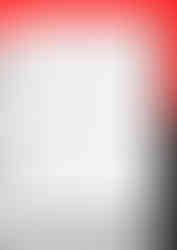
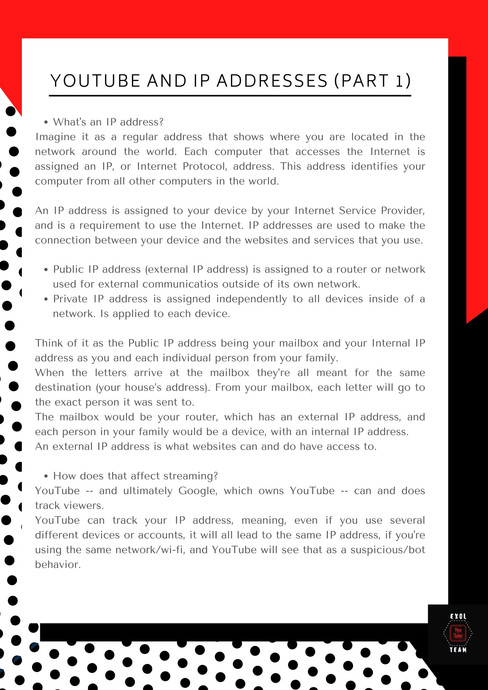

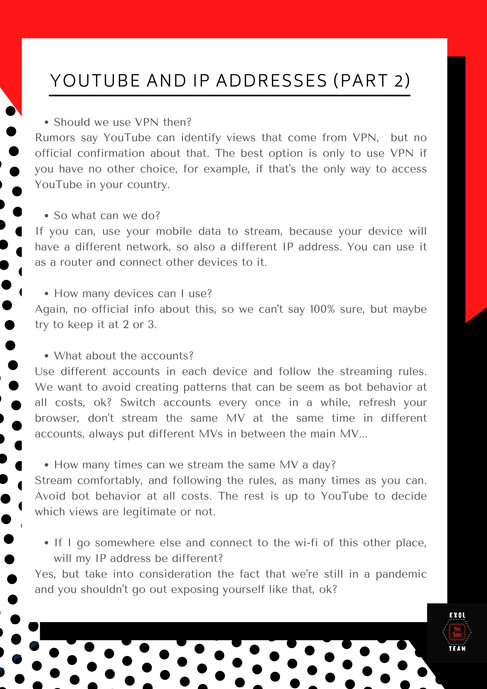



Comments